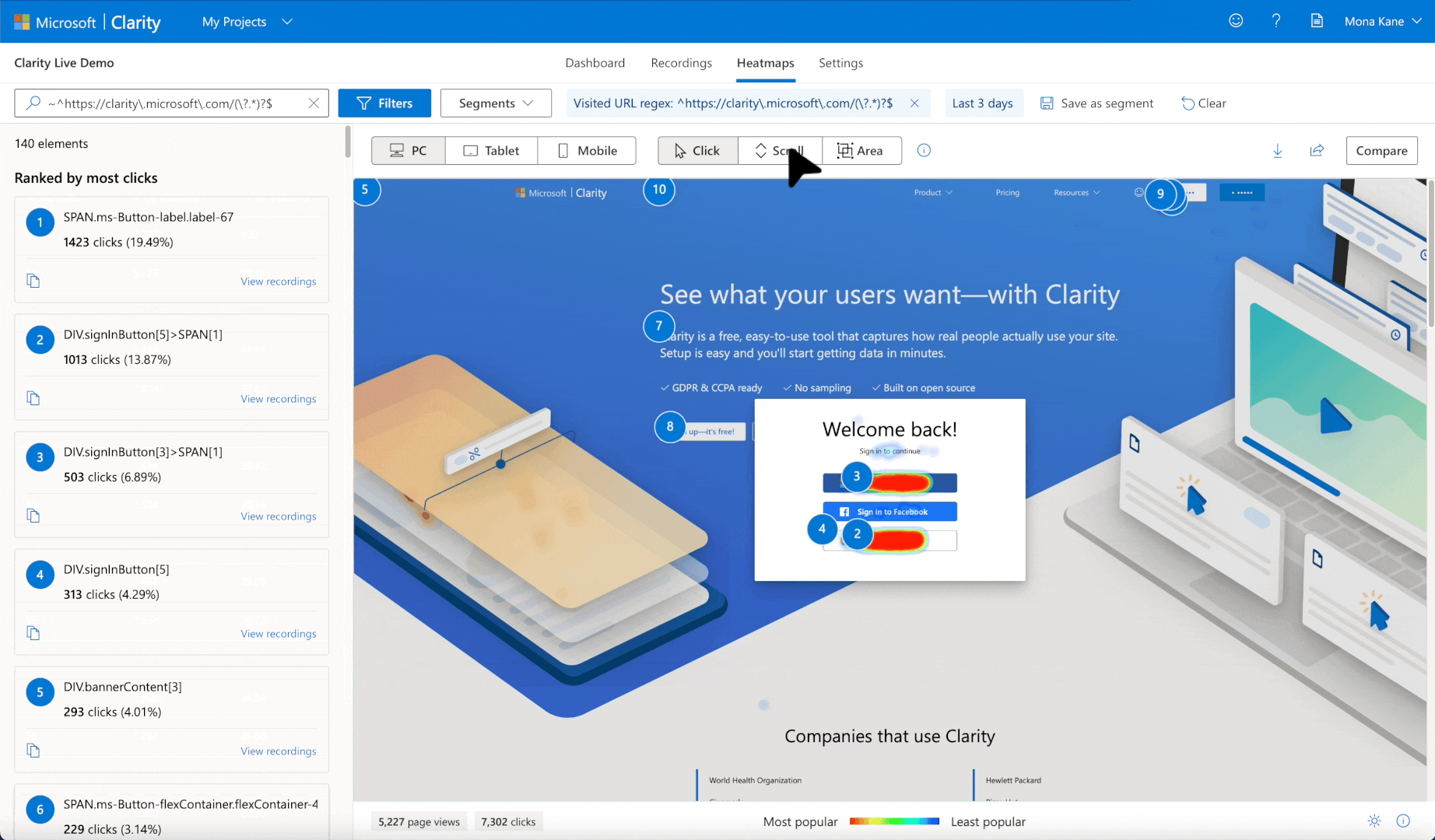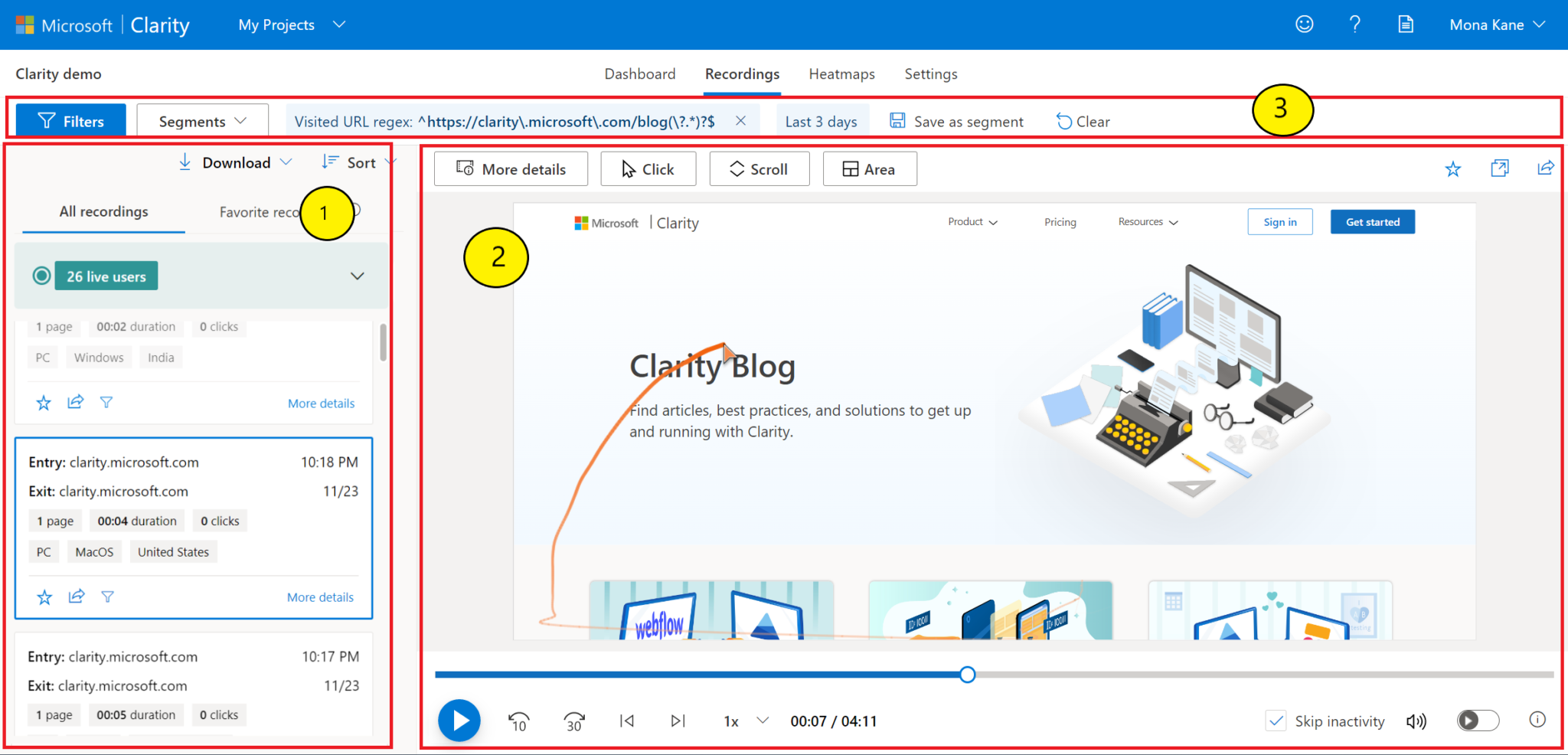Dominate Your Neighborhood: Local SEO Services | Rocket Agency At Rocket Agency, we don’t believe in fireworks for the sake of the show. We believe in numbers. We believe that every Euro you spend on marketing should return with friends. You already know us for plugging funnel leaks in your ads and tightening your email […]
Using Hotjar, Microsoft Clarity & Behavior Analytics to Improve E-commerce UX
An intermediate → advanced guide for agencies and e-commerce teams
Why behavior analytics matter for e-commerce
Behavior analytics (heatmaps, session recordings, form analytics, surveys) turn guesswork into evidence. For e-commerce you don’t need opinions — you need signals that tell you where visitors stop, what they ignore, where they rage-click, and which micro-interactions fail. Use these tools to find high-leverage UX problems that directly impact conversion, AOV, and checkout completion.
This guide assumes you already know basic analytics and CRO. We’ll focus on practical setups, interpretation, and turning insights into prioritized experiments.
Core features to use (and what they actually reveal)
-
Heatmaps (click / move / scroll)
Reveal visual attention. Use them to check CTA visibility, navigation use, promo banner effectiveness, and above-the-fold relevance. -
Session recordings
Show real user journeys and edge cases. Great for seeing unexpected flows, form errors, payment failures, and modal friction. -
Form analytics
Surface field dropouts, time spent per field, validation errors, and re-entries — crucial for checkout forms. -
Rage click / dead click detection
Indicates broken elements, misleading UI affordances, or slow loads. -
Scroll depth
Shows whether product descriptions, guarantees, or reviews are actually read. -
Surveys & micro-polls
Elicit intent and friction reasons — but target wisely (post-purchase, exit intent, cart abandon). -
Funnels (if available)
Tie behavior to conversion steps: product view → add to cart → checkout → payment. -
Event tagging / custom attributes
Send product IDs, user types, funnel stage to recordings/heatmaps so you can segment by product, device, or traffic source.
Setup & configuration best practices
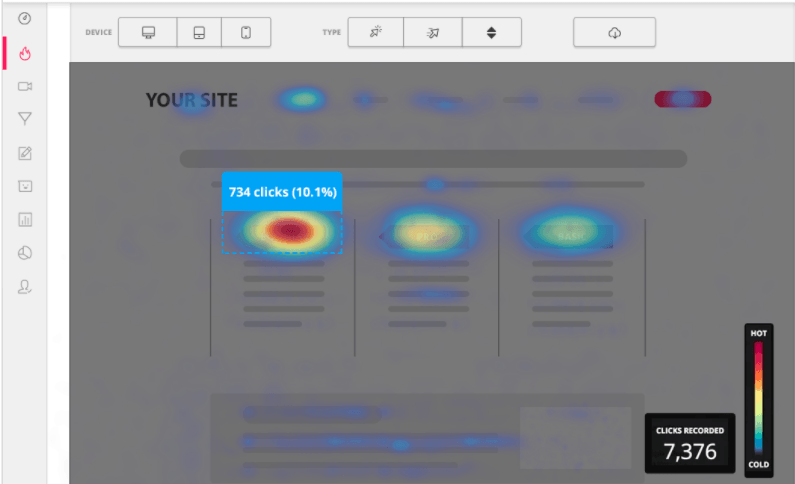
Install server-side where possible (or proxy) to prevent blocking and ensure data quality. If using client code, load scripts async and after core page content to avoid performance hits.
Limit sampling thoughtfully — recordings are expensive. Use targeted sampling: only record users in certain funnels, high-value sessions, or sessions with errors.
Integrate with back-end/CMS: pass order ID, product SKU, cart value, and user segment (logged in / guest) to recordings and heatmaps for segmentation.
Mask PII and secure data: configure automatic masking for inputs (names, card fields), and avoid recording entire payment pages unless using strict server-side obfuscation.
Device and browser segmentation: set separate heatmap/recording projects or filters for mobile vs desktop vs tablet — behaviors differ dramatically.
Define naming conventions for events and tags so your recordings and heatmaps are searchable and consistent across clients/projects.
How to read the data from Hotjar or MS Clarity – practical interpretation
Heatmaps
-
Click maps: If CTAs or product badges get low clicks despite visual prominence, check contrast, language, or placement. Low clicks on “Add to cart” often mean pricing confusion or missing trust signals.
-
Move maps: Use as weak proxy for attention; combine with recordings to validate intent.
-
Scroll maps: If crucial content (shipping, returns, reviews) sits below the point where 60% scroll stops, move essential info higher or add anchors.
Session recordings
-
Watch with a hypothesis: don’t binge watch aimlessly. Filter to sessions with rage clicks, high time on checkout, or error logs.
-
Look for patterns, not single events: one failed payment might be a payment gateway glitch; repeated patterns across sessions indicate design issues.
-
Pay attention to micro-interactions: slow loaders, confusing dropdowns, or unexpected page jumps are common conversion killers.
Form analytics
-
Identify blocking fields: long, mobile-unfriendly fields (address lines with unclear format) cause dropouts. Replace with smart inputs (autocomplete, address lookup).
-
Validation pain: if many users correct the same field, adjust validation messages or accept more formats.
-
Time per field: long time with no input suggests confusion — replace cryptic labels with inline help.
Rage clicks & dead clicks
-
Rage clicks on non-interactive elements: fix affordances (make it clickable or remove the hover state).
-
Rage clicks near CTAs: indicates frustration — maybe the CTA isn’t performing or the page is unresponsive.
Surveys & polls
-
Short and targeted: one question post-checkout or on cart abandonment. Ask “What prevented you from completing the purchase?” not “How can we improve?”
-
Tie answers to sessions: correlate survey feedback with session recordings to see the context.
Realistic examples and quick wins
Promo banner ignored: Heatmap shows low clicks on a top promo banner. Action: A/B test moving promo into product tiles and showing promo info in product snippets. Result: better attribution and uplift in add-to-cart.
Checkout field dropouts: Form analytics show many dropouts on “postal code” field. Action: implement address autocomplete and country-specific validation. Result: decreased checkout abandonment.
Rage clicks on image carousel: Recordings reveal users repeatedly clicking an image carousel expecting it to enlarge. Action: add visible zoom icon and keyboard/tap support. Result: reduced frustration and increased time on page.
High scroll, low clicks on reviews: Users read reviews but don’t convert. Action: surface key review snippets near CTAs and add summary trust badges. Result: improved conversion rate on product pages.
Turning insights into prioritized experiments
Score the problem by impact × effort
Impact: estimated revenue at stake (traffic × CR lift).
Effort: dev/design time.
Create a simple hypothesis
“If we move shipping info above the fold on mobile, then mobile checkout CR will increase by X%.”
Design a validated A/B test
Use analytics as the source of truth for baseline and expected effect.
Run targeted tests
Test only on relevant segments (e.g., returning visitors, mid-ticket items).
Measure beyond last-click
Look at micro-conversions (add-to-cart, checkout start) not only purchases.
Using qualitative feedback together with behavior data
Triangulate: recordings tell you what happened, surveys tell you why, analytics tells you how often. Use all three.
Customer interviews for high-value cases: when recordings and surveys hint at complex friction, interview affected users (high LTV customers first).
Use feedback to shape micro-copy: a 3-word line in product description can fix a misunderstood feature — validate via A/B.
Integrating into agency workflows
Weekly UX triage: short sessions to review recordings flagged by rage clicks and analytics anomalies.
One-pager recommendations: each insight → one recommended change → prioritized A/B test. Keep stakeholders aligned with impact estimates.
Handover artifacts: timestamped recordings, annotated heatmaps, and sample user quotes for designers/devs.
Maintain a insights backlog: not all insights turn into tests
Need help reading your user data or setting up tracking?
Book a free 30-minute call and we’ll review your setup and show you how to use these tools to actually improve conversions. Book a call here
Continue reading
How to Use Email Marketing to Turn First-Time Buyers Into Lifelong Customers
How to Use Email Marketing to Turn First-Time Buyers Into Lifelong Customers Introduction Every successful eCommerce business eventually learns a vital truth: the real profits come after the first sale. Acquiring new shoppers is important, but if those first-time buyers never return, you’re left constantly chasing the next sale – often at high cost. Turning […]
Make Your First €1,000 with Digital Downloads
Make Your First Money Online with Digital Downloads A no-drama guide for Etsy + your own site, built to help you actually make money You don’t need a warehouse, investors, or 10k Instagram followers to start selling digital products. You need a good offer, clean presentation, and consistency. This article turns the (long) briefing above […]